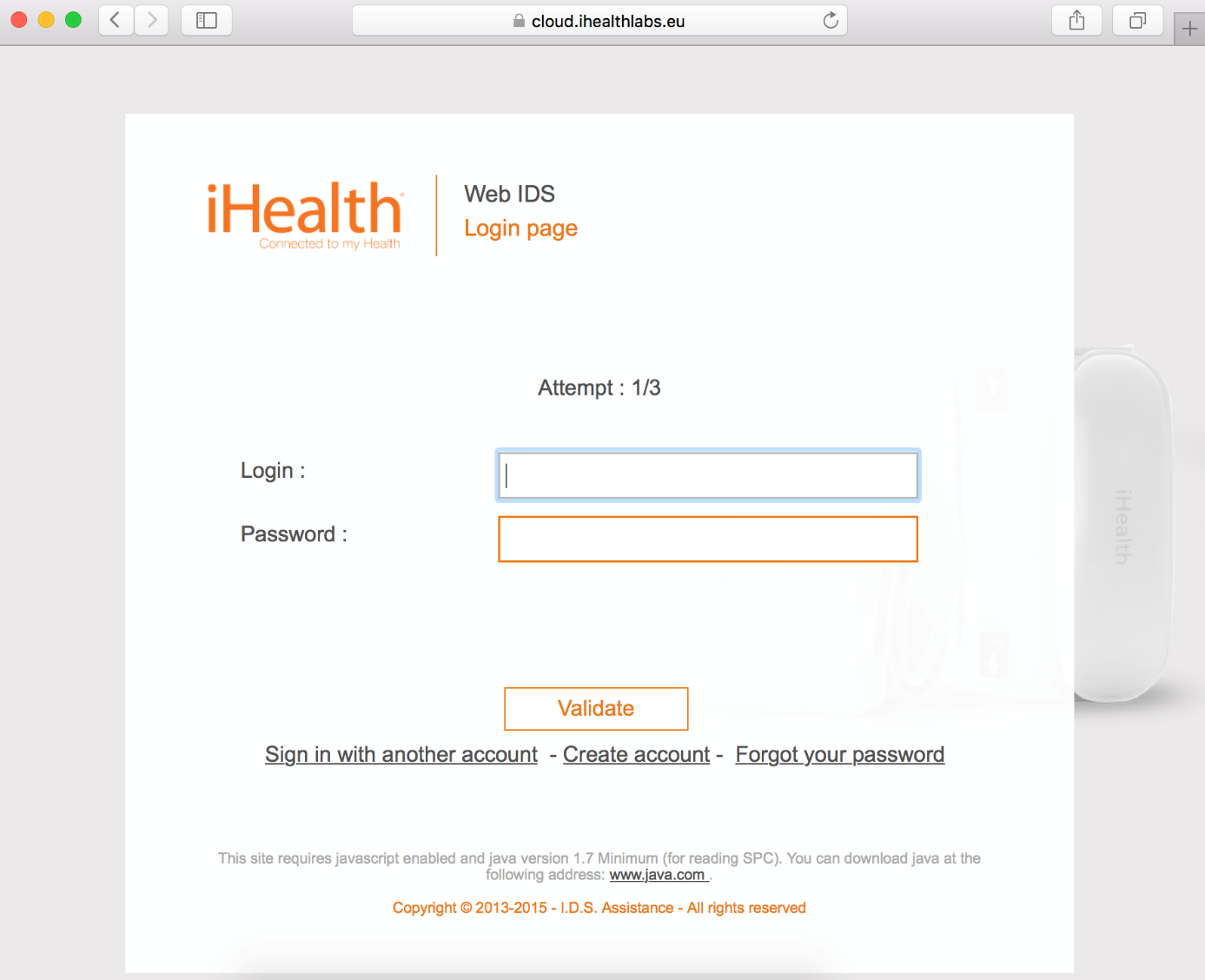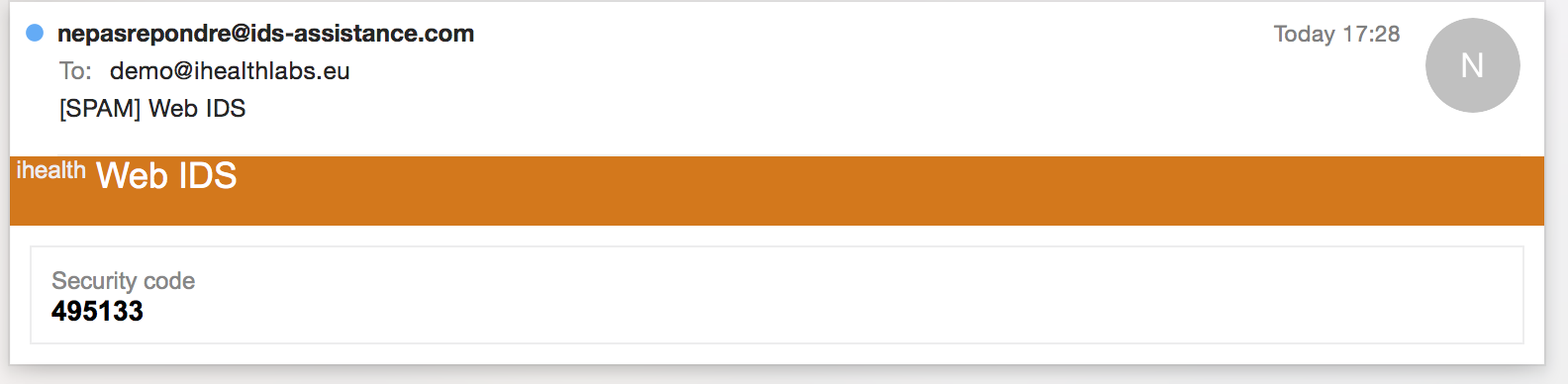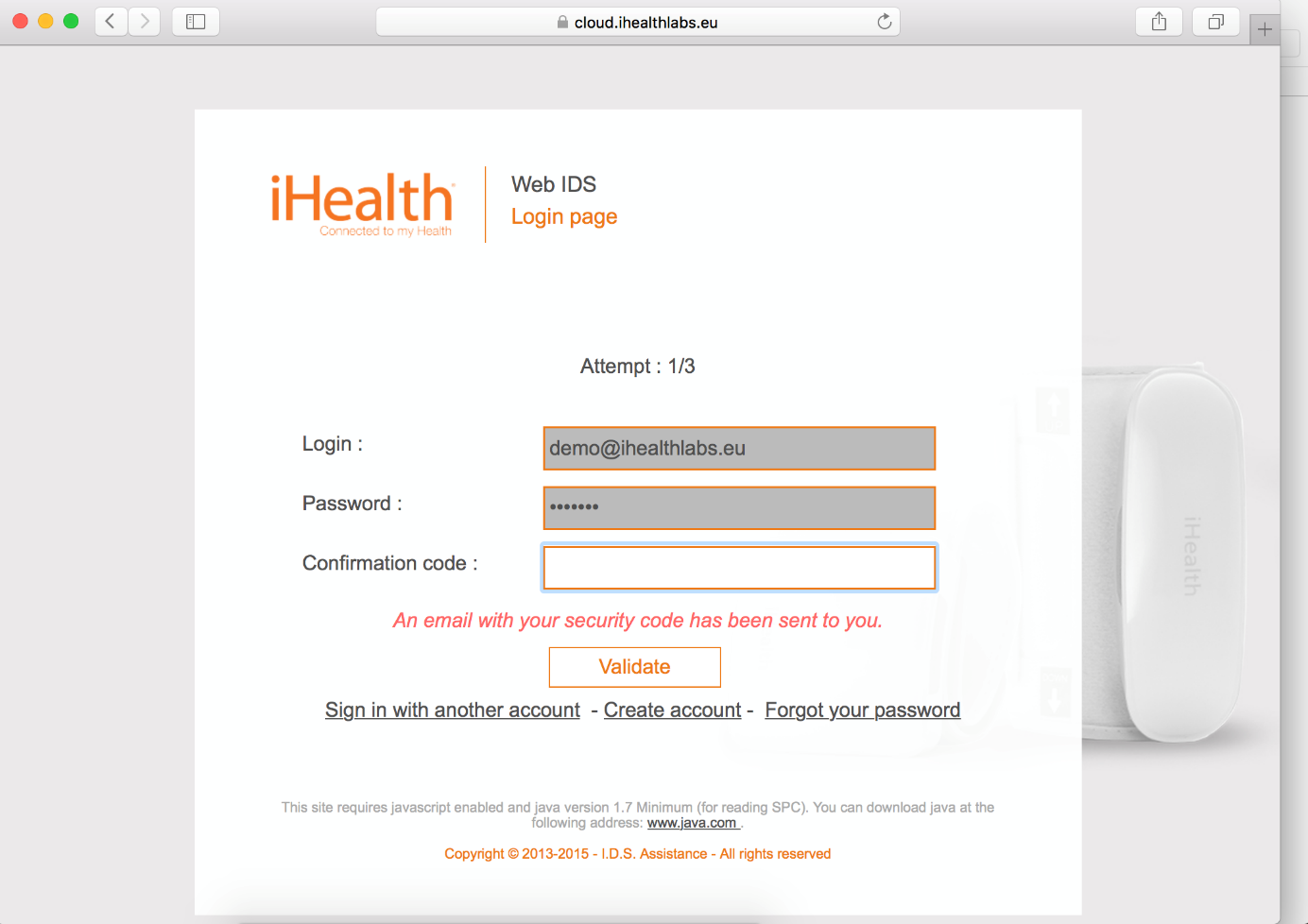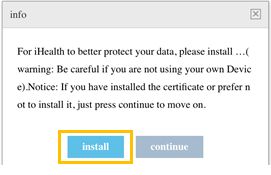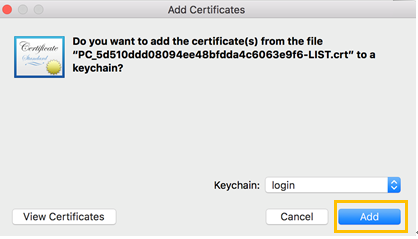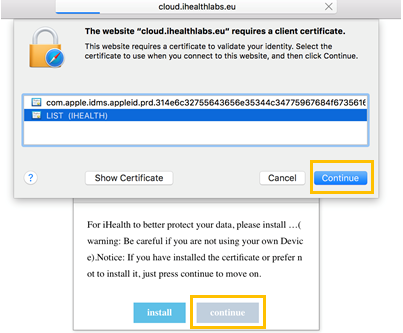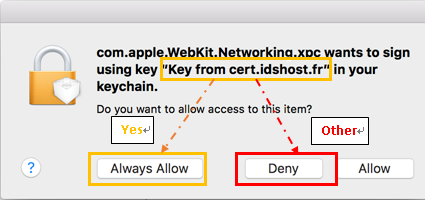How to access the iHealth secured cloud using Safari?
- When Safari asks to select a certificate and doesn’t offer iHealth certificate, click on Cancel.

- Log in on IDS website using your iHealth MyVitals e-mail and password.
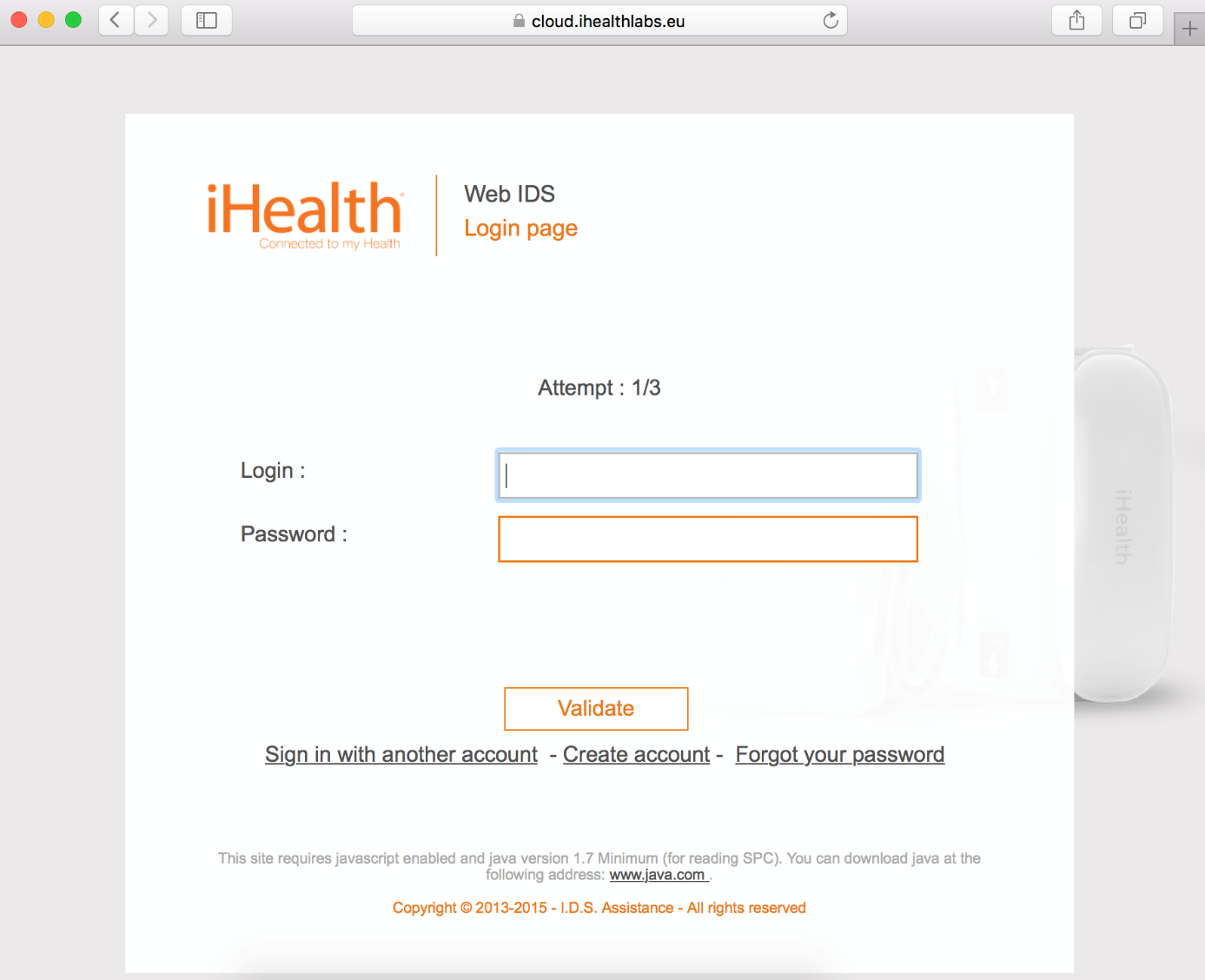
- A security code is sent to your e-mail address. Check your e-mail box.
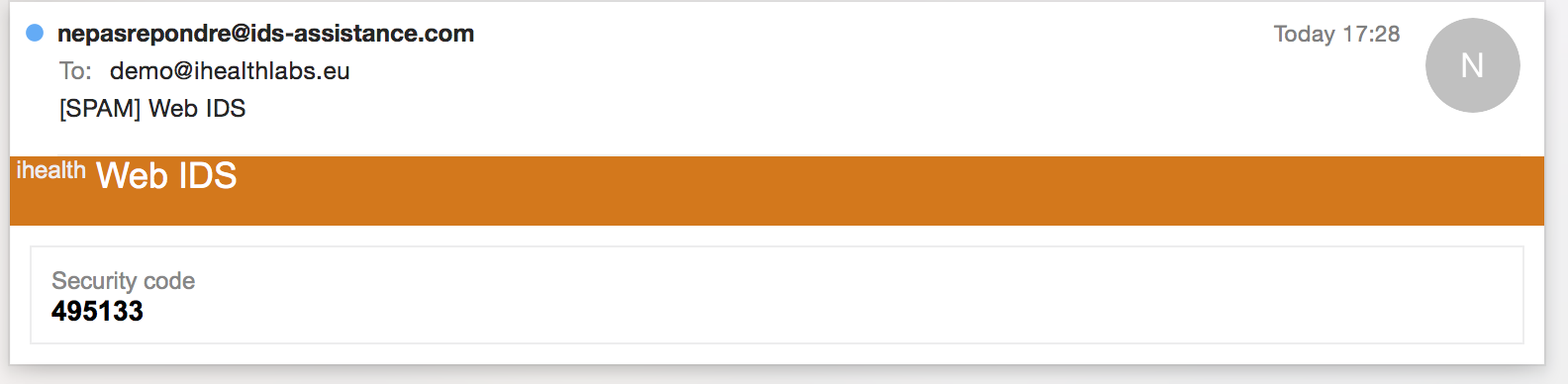
- Input your security code and click Validate.
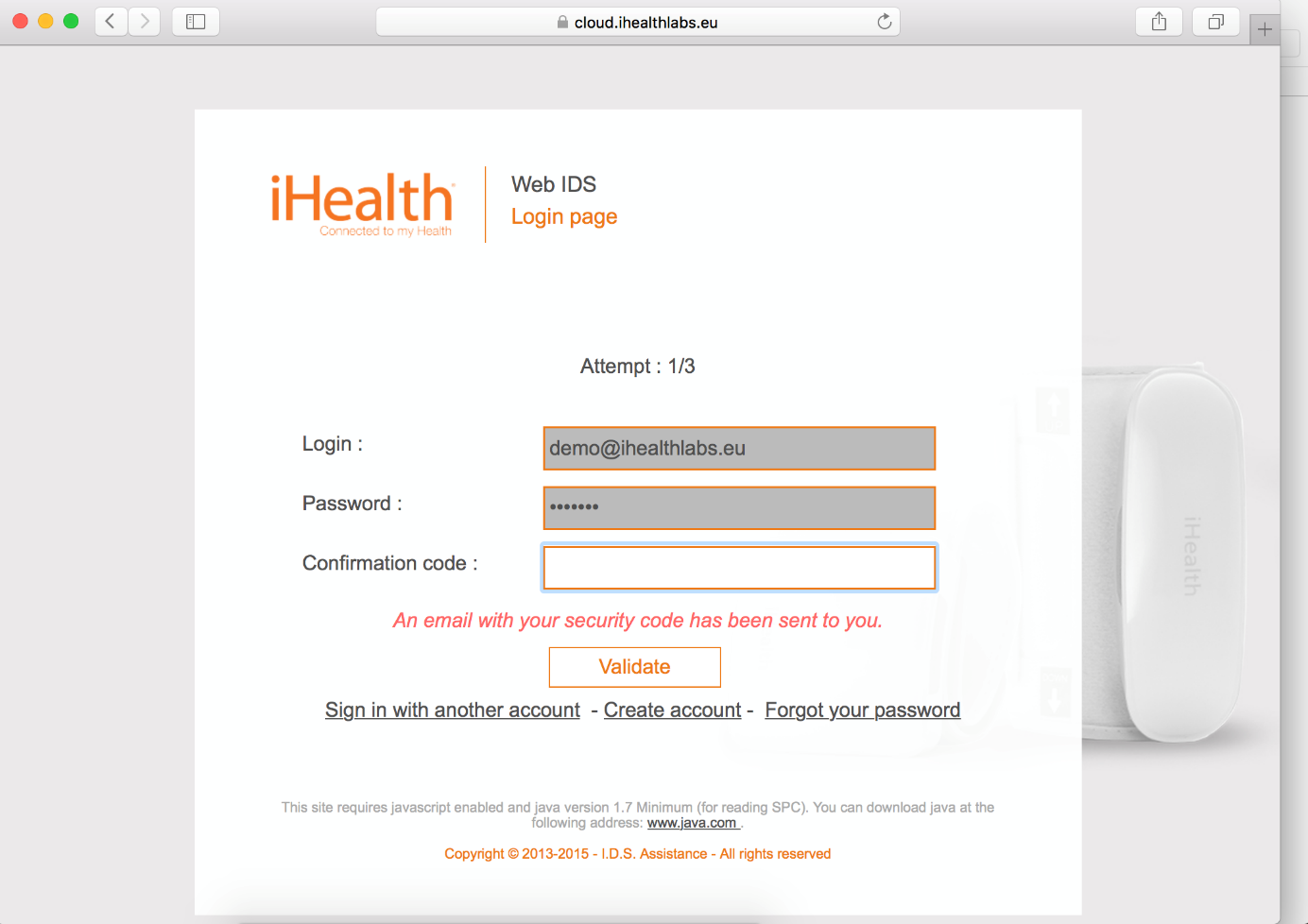
- Download and install the certificate to simplify next authentication.
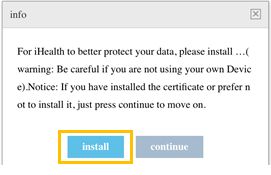
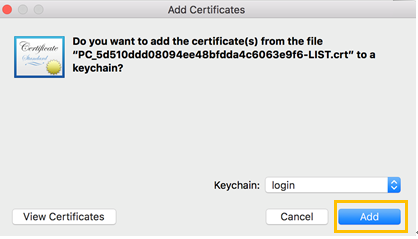
- Select “List (IHEALTH)” certificate and click Continue.
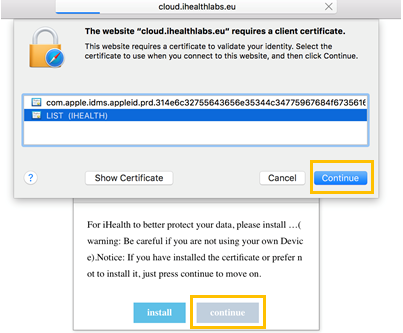
- If the key = “Key from cert.idshost.fr” then click on Always Allow. Otherwise click on Deny.
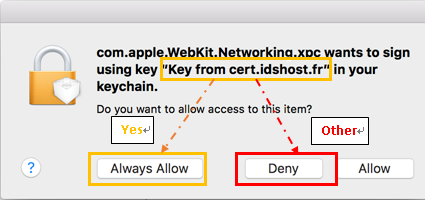
- For the next login to your cloud you will just have to select iHealth certificate and enter your password.